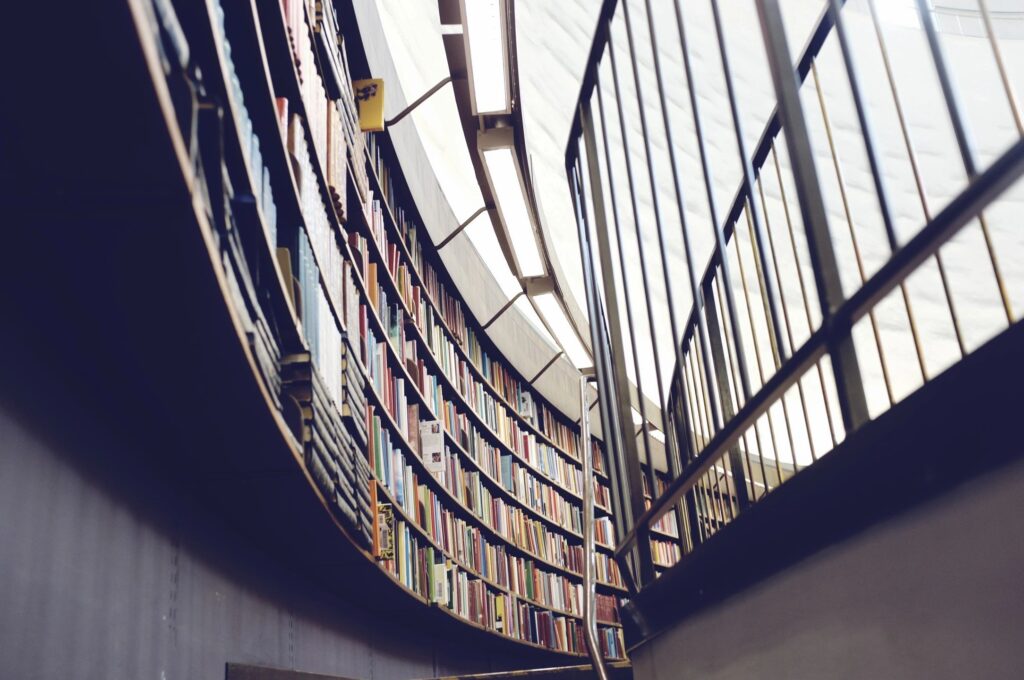What are the procedures for archiving old data?
Archiving old data can improve the performance of your systems by reducing the amount of data that needs to be stored and processed. Smart archiving can lead to faster query times, more efficient use of storage resources, and improved overall system stability.
You can use the built-in data archiving features or third-party tools to archive data in Salesforce. The process typically involves identifying and selecting the data you want to archive, creating a backup, and then deleting or deactivating the original data.
Here are some steps to consider when archiving data in Salesforce:
- First, identify the data that you want to archive. This may include old or infrequently accessed records, duplicate data, or data no longer needed for business purposes.
- Create a backup of the data. This will ensure you have a copy of the data you can refer to.
- Delete or deactivate the original data. In Salesforce, you can permanently delete or archive records by deactivating them.
- Review the data regularly to ensure it is still necessary to keep it and perform the archiving process periodically.
It’s also important to note that archiving data may have legal and compliance implications, so it’s best to consult with legal or compliance teams before proceeding.
What else could go wrong?
Several things could go wrong when archiving data in Salesforce or any other system. Here are a few potential issues to consider:
- Data loss: There is always a risk of data loss when archiving data, especially if the backup process is not done correctly or if the data is deleted without being backed up.
- Data integrity: Archiving data can also affect the integrity of the data, especially if the data is not adequately de-duplicated or cleaned before archiving. This can lead to inconsistencies or errors in the data.
- Accessibility: Archived data may be more challenging to access or retrieve in the future, especially if the archiving process is not well-documented or if the data is not indexed correctly.
- Compliance: Archiving data may have compliance implications, such as when data is subject to retention requirements or regulatory oversight. It’s essential to consult with legal or compliance teams before proceeding.
- Data dependency: Some data in your systems might be dependent on other data, so if you archive some data, it might cause issues with the data still being used. So it’s essential to check for data dependencies before archiving.
- Performance: Archiving data can improve system performance, but testing the system after archiving is essential to ensure that performance has not been negatively affected.
It’s essential to thoroughly plan and test the archiving process to minimize these risks and ensure that the data is properly preserved and accessible in the future.
Cloud Next Level has the people and experience to help you evaluate your archiving needs and help you step through the process of archiving data and keeping things running smoothly in your instance.